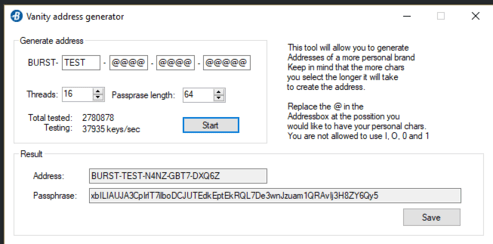Signum Software Library
Signum Software is Open Source.
Please review the guide entitled “Getting Started With Signum” before installing any Signum software.
Choose BTDEX for an easy-to-use all-in-one software package that includes essential wallet functions, plotting software, mining software, and Signum’s decentralized exchange.
Wallet Software
Signum Node
- The reference software containing all protocols. Includes the classic wallet interface as well as a thin client.
- Required for operating a synchronized node.
- Platform: Windows, macOS, Linux, iOS, Android
- https://wiki.signum.network/signum-node-installation/
Phoenix
- The stand-alone version of the light node application included with Signum Node.
- References a copy of the blockchain stored on network nodes rather than its own copy. To operate a full node, use Signum Node.
- Platform: Windows, macOS, Linux, iOS, Android
- https://github.com/signum-network/phoenix/releases/
Mobile
- Convenient thin client for mobile phones and other Android devices.
- Google Play Store: https://play.google.com/store/apps/details?id=com.signum.phoenix
Plotting Software
Signum Plotter ( Compiled release comming soon: Please use Engraver below )
- Signum’s fastest plotter, features direct and async i/o, SIMD support (sse2, avx, avx2, avx512f), and GPU support.
- Platform: 64bit only!
- https://github.com/signum-network/signum-plotter/releases/
Signum Plotter Instructions
Basic Instructions for Windows:
- Create an empty folder to hold your plot files on your local system or external drive. Do not use spaces. Example: E:\PlotFiles or E:\Plot_Files
- Download and unzip the latest version for your operating system. Open the unzipped folder and double-click on the application (SignumPlotterGUI). Follow your system’s prompts to install.
- In the application, enter the account’s numeric id, found in the upper left corner of your wallet. (Note: This is not the account address that begins with “S”)
- Output Folder: Browse to the folder that you created to hold your plot files.
- Start Nonce: Use the default of zero if plotting for the first time. Otherwise, click on “auto from last file” and browse to the last plot file that you created so that the plotter can determine the starting nonce for a new plotting session automatically.
- Size to plot: Choose “maximum” to fill your disk’s available space with individual plot files of a specific size. Choose “value” to create a single file of a particular size. Each nonce will use 256 KB of disk space. Performance is not affected by the size of the file that is chosen. However, dividing your plot files into several smaller files can be beneficial if you need to move them at some point or if you need to delete a portion of them to free up space for another purpose later.
- Click on Start Plotting. Allow the plotting session to finish. Depending on the number of plots that you create, this process can take hours or days. It can be interrupted by clicking on “Stop Plotting” and resumed later.
Notes:
- To choose between using your CPU or GPU and to set limits on the memory and cores used, make a selection in the advanced settings tab.
- Avoid overlapping plot files (duplicates). Consider your starting nonce numbers carefully. Duplicate plot files are of no value.
Engraver
- Signum’s fastest plotter, features direct and async i/o, SIMD support (sse2, avx, avx2, avx512f), and GPU support.
- Platform: 64bit only!
- https://github.com/PoC-Consortium/engraver/releases
Mining Software
Signum Miner
- A miner written in Rust. It features direct io, avx512f, avx2, avx, sse, and OpenCL
- Submits only the best deadline each round reducing network traffic and stress on pool operations. (Submitting progressively smaller deadlines as a round progresses is no longer relevant after the Sodium hardfork)
- Principal Developer: PoC Consortium
- https://wiki.signum.network/miner-installation-guide/
- Platform: Windows, Linux
Scavenger
- A miner written in Rust. It features direct io, avx512f, avx2, avx, sse, and OpenCL
- Principal Developer: PoC Consortium
- https://wiki.signum.network/miner-installation-guide/
- Platform: Windows, macOS, Linux, Unix (64 bits)
gyra, front-end tool that creates formally valid and logically consistent configurations for scavenger
The configuration file used by Scavenger and created by Gyra is a .yaml file. Users can download it in their browser and save it in the root directory where the Scavenger executable is located.
- Main Developer: feyd27
- Source Code: https://github.com/feyd27/gyra
- Download link: https://gyra-for-scavenger.firebaseapp.com/config
- Announcement: https://www.reddit.com/r/burst/comments/cuzect/gyra_for_scavenger_a_submission_for_the_2019/
- Platform: Cross Platform
Pool Software
Signum-pool
- Principal Developer: Signum Network
- https://github.com/signum-network/signum-pool/
- Platform:
Features:
- Miners can set their share model individually
- Miners can set their donation fraction individually
- Miners can set their minimum payout individually
- Payouts by multi-out transactions with the current standard fee (variable)
- Support for multiple pool IDs
dAPPS
cloudburst
CloudBurst is a decentralized cloud storage application to upload & download files from the Signum blockchain.
- Main Developer: CurbShifter
- Download link: https://github.com/CurbShifter/CloudBurstDAPP/releases/latest
- Platform: Windows, macOS
burstcoupon
BurstCoupon allows you to create and claim password-protected coupons as an extension for the Signum blockchain.
- Main Developer: CurbShifter
- Download link: https://github.com/CurbShifter/BurstCoupon/releases/tag/1.19
- Platform: Windows, macOS
signum dappository
The place to shop for Signum related projects.
- Main Developer:
- Download link: https://burst.dappository.world/
- Platform:
Development Library
Signum-SmartJ (Signum Smart Contracts Java Development Framework)
Allows the user to write, debug, and deploy Signum smart contracts relying only on Java. You can use a simple text editor or your preferred IDE.
- Main Developer: jjos
- Download link: https://github.com/signum-network/signum-smartj
- Platform: Cross-Platform
SignumJS - Javascript SDK for Signum
A modern SDK written in Typescript providing common functionalities for browsers and nodejs to interact with the Signum Network blockchain.
- @signumjs/core (The main package providing an extense API for blockchain interaction)
- @signumjs/contracts (functions for smart contracts)
- @signumjs/crypto (crypto functions)
- @signumjs/util (common conversion and other useful functions)
- @signumjs/http (simplified Http layer, with consistent response types and exception handling)
- @signumjs/monitor (a class to execute recurring async operations with de/serialization feature, good for listening to blockchain transactions)
- Main Developer: blankey1337, Ohager
- Link: https://github.com/signum-network/signumjs
- Documentation: https://signum-network.github.io/signumjs/
- Platform: Cross platform
SignumJ - Java SDK for Signum
burstkit
BurstKit simplifies integrating with the Signum API for iOS devices. It provides wrappers for calls and implements crypto utilities needed for key generation and signing.
- Main Developer:
- Download link: https://github.com/burst-apps-team/BurstKit
- Platform: Swift (iOS)
burstkit4j
burst4j is a Signum Java Development Framework.
- Main Developer: harry1453 (BAT)
- Download link: https://github.com/burst-apps-team/burstkit4j/releases
- Platform: Cross Platform, Java
burstlib
BurstLib is a cross-platform dynamic library to make developing applications and tools compatible with the Signum blockchain easier. It is written in C++.
- Main Developer: Curbshifter
- Download link: https://github.com/CurbShifter/BurstLib/releases/tag/r16
- Platform: Windows, macOS, Linux, Unix
Other Tools
Explorer
Signum explorer is a block explorer for the Signum network.
Features include:
- Search for and view blocks, accounts, and transactions
- Keep a list of accounts to watch
- Keep an eye on the current Signum price, both in BTC and USD
- Observe the current status of the Signum Network
- Countdown upcoming events such as the Pre-Dymaxion Hard Fork
- Main Developer: harry1453
- Download link: https://github.com/harry1453/burstcoin-explorer-android/releases/tag/v1.4
- Platform: Android
Mempool Monitor
Explore unconfirmed transactions on the Signum blockchain.
- Main Developer: MrPilotMan
- Download link: https://github.com/MrPilotMan/Burst-MemPool-Monitor
- Platform:
PaperBurst
PaperBurst is a paper wallet generator for Burst.
- Main Developer: Umbrellacorp03
- Download link: https://github.com/umbrellacorp03/PaperBurst/releases/tag/1.0
- Platform: Windows
Guide:
This tool can be used to generate a new wallet or with an existing wallet.
Paper wallets can be used to transfer funds using public keys or as a reference document for cold storage (the funds are still on the blockchain, but the paper document provides the required access information).
To use the tool, populate all of the required fields and then click on the desired button. The paper wallet will output as a printable .pdf file.
Archived
Burstpay Mobile Wallet - not currently supported - awaiting response from developer - please only use Phoenix mobile wallet at this time (See Android mobile wallet above)
Mobile wallet for Android and iOS which provides the following features:
- Watch only addresses
- Currency conversion
- Client-side encryption and decryption
- Encrypted / Unencrypted transaction messages
- Contact book
- QR code support
- Secure and easy passphrase generation
- Support for over 15 languages
- Support for over 30 currencies
- Main Developer: iHashing Technology Co., Ltd.
- Download link: https://github.com/ihashing/BURSTPAY-mobile
- Platform: iOS, Android
Vanity Address Generator
The vanity address generator is a tool for creating vanity or branded Signum account addresses. All addresses must have “Burst” for the first five leading characters. The capital letter “i” (I), the capital letter “o” (O), zero (0), and the number one (1) are not permitted. To generate a vanity address, enter characters into the form provided. Set the resources that should be used (number of CPU threads) and desired length of the passphrase.
The algorithm which seeks for the account with the desired string is a brute force algorithm. It checks every Signum account and passphrase combination sequentially. The time it takes to find a particular string increases significantly with every additional character. A string of 5 characters at the end takes approximately 4 minutes (more or less depending on computer resources). Each additional character increases the time required exponentially. A string of 8 characters would take approximately an hour. Longer strings could take weeks.