Signum Network Rewards
SNR Rewards
A reward for operating a synchronized public node.
The Signum Network operates the Signum Network Rewards (SNR) program to encourage the operation of synchronized public nodes and keeping nodes up-to-date with the latest software. It is funded by the community and paid daily.
Settings
To earn SNR rewards, install or update to the latest version of Signum Node.
With Signum-Node closed, open the “conf” folder and the node-default file. Delete the ‘#’ symbols at the beginning of the following lines and change the values as follows:
- P2P.myPlatform = your Signum account in RS format: (example: S-NMEA-GRHZ-BRFE-5SG6P).*
- P2P.shareMyAddress = yes
- P2P.Port = 8123
*Rewards will be paid to this account. Each node must use a separate account.
- Save and close the file
- Start Signum-Node
- Allow it to run continuously.
The reward is paid in Signa each time a node has a qualifying uptime percentage, uses the latest version of the software, and is online during the daily distribution.
Note: If using a port other than the default of 8123 through your router or firewall, a domain name, or dynamic DNS service, uncomment the line for P2P.myaddress and set it to an internet reachable node IP address or URL. Otherwise, the node will not be reachable after the SNR program’s explorer cache is auto cleared.
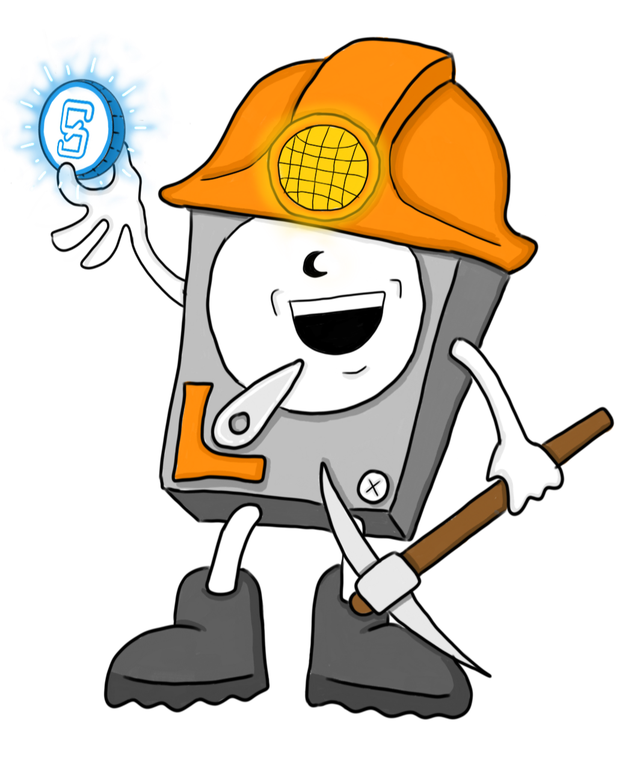
Setup Verification
To verify correct setup, locate the node in the list of nodes at Signum Network Explorer. It may take a half-hour or more to be discovered by the network and appear here.
Reward Status will tell you if your reward is queued for sending, paid, or duplicate. The status of duplicate indicates that your platform address is used for more than one node. If you do not see lines for reward sent and status, your node has not yet been discovered, evaluated, or does not qualify for rewards. Check again after 24 hours.
To verify that your node is communicating on Port 8123, visit one of these open port checkers:
If Port 8123 does not show as open while Signum Node is running or you cannot locate your IP address in the explorer, see the synchronized public node section at https://signum.community/signum-node-installation.
Qualifying Standards
- Latest version of Signum-Node
- Minimum of 80% uptime
- Less than 1000ms latency
Qualifying standards such as node version and uptime percentage are subject to change and are set by the development team.
Payments and Funding
The total amount deposited to the SNR account daily around 7:00 PM UTC is distributed evenly among all qualifying node operators the following day around 1:00 PM UTC. This includes any additional funding the program receives from the community.